I had a trouble with VMM server itself when it was not allowing to update VM status . I tried using Hyper-V server console as well fail over cluster console . But nothing use to change the status of VM. I rebooted Hyper-V server itself but that also did not change the status of VM host name. Finally I saw blog which explain steps to remove VM from VMM console forcefully. I was not sure if that will delete the VM from storage as well.
Status of VMM vm was like this
I made copy of the VM on the storage to be on safer side. Then I ran following command . First command to ensure that I am able to connect to VMM server via PS. Next two command is to remove VMM arrogant VM from VMM console.
After running above command status of VM were changed and I was able to choose all the status


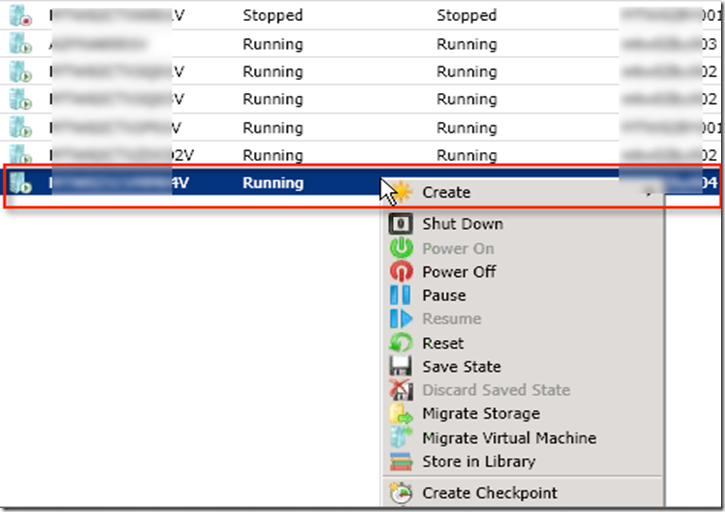





No comments:
Post a Comment