1. Make sure you define access level and create e AD security group accordingly.
2. Make sure you perform “Directory Settings” as shown below.
A. “ Directory Server Address:* : “ can be any Domain controller IP address.
B. “Directory Server SSL Port:*” will be fixed 636
C. “Search Context 1: ” will be in the format of OU=Users,OU=ABCD,DC=abcd,DC=net
D. One thing to remember is that user from ABC OU can be only able to authenticate. So if you want to user from EFG to be authenticated then either you move the user to ABCD OU or create another “Search Context” with following OU=Users,OU=EFG ,DC=ABCD,DC=net. The other way to find out field would be looking at user object properties.
3. We need to create directory group as shown below. Make sure you set the correct privilege level and check correct Device bay for access.
4.. Same setting has been done on VC Manager
and then
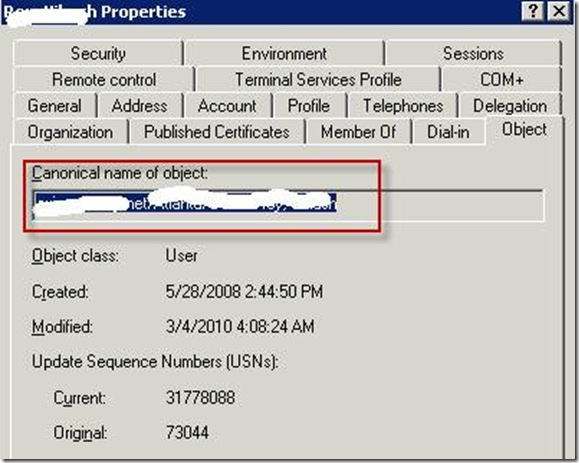
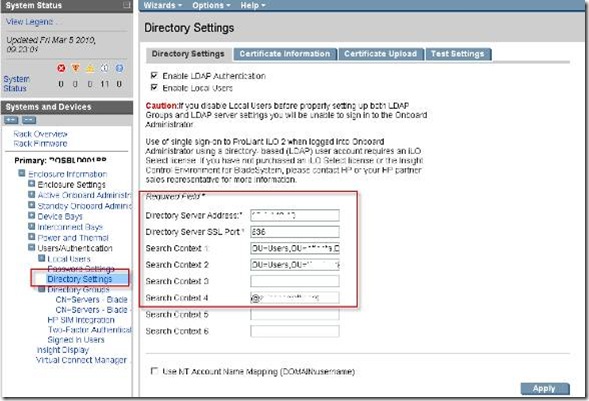


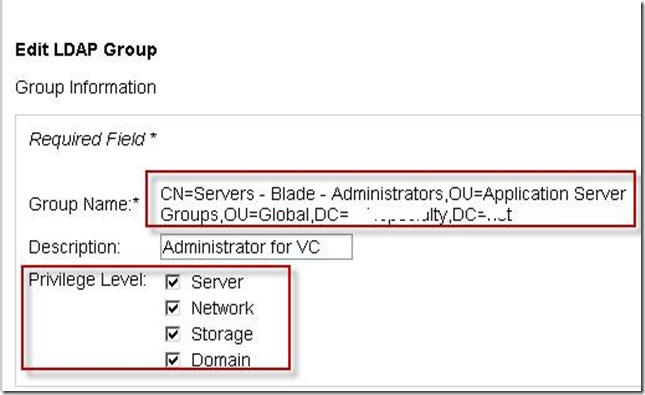





No comments:
Post a Comment